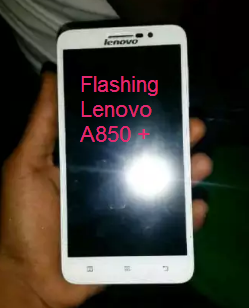Cara Flash Firmware Tool Oppo Find X Cph1871 Qualcomm Sdm845 Terbaru

Image from GsmArena Free Download Official Firmware Oppo Find X CPH1871 ofp File, Qualcomm SDM845, for all repair damaged software, Unbrick dead after Flash, Repair Stuck on Logo, Screen Lock, Pattern Lock, FRP, FTP Mode etc. How to Flash Oppo Find X CPH1871 For flashing Oppo Find X you can use MsmDownloadTool, for open MsmDownloadTool you Need install Codemeter Oppo Tool , (Need Username and Password). I do not have a username and password for run DownloadTool Ofp Firmware Oppo Find X CPH1871 CPH1871EX_11_A.06_180727_d1abe5da.tar.bz2 Type: Flash File Size: 1.7GB SoC: Qualcomm Sdm845 Os: Android 8.1 Oreo Password: FirMware27 Download via Google Drive CPH1871EX_11_S.07_180721_d1abe5da.tar.gz [Demo Version] Type: Flash File Size: 5.9GB SoC: Qualcomm Sdm845 Os: Android 8.1 Oreo Password: FirMware27 Download via Google Drive Setelah membaca tuntas artikelnya jangan lupa untuk share BPL Sites ke sosial mediamu.